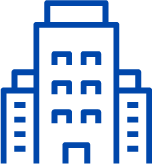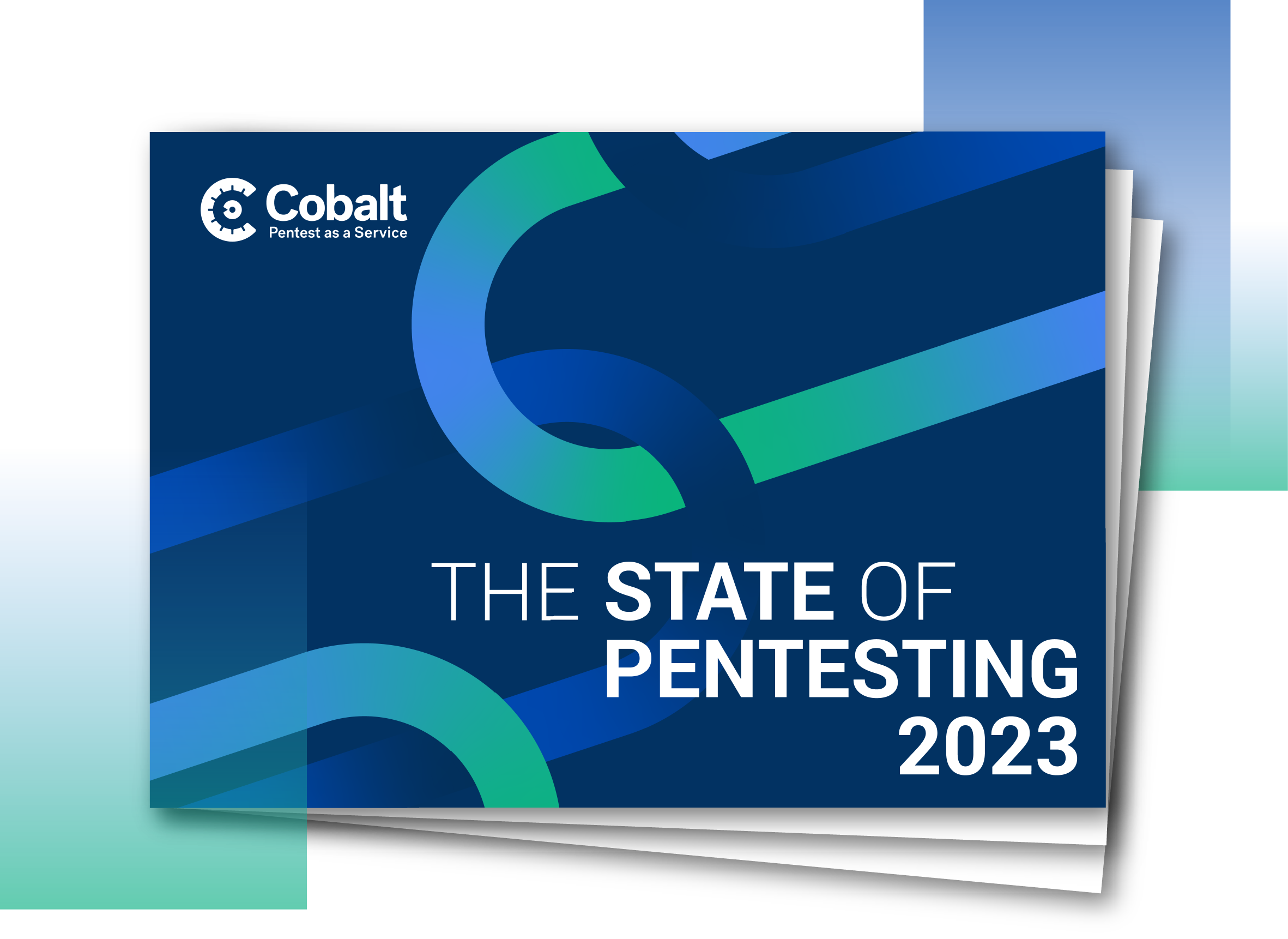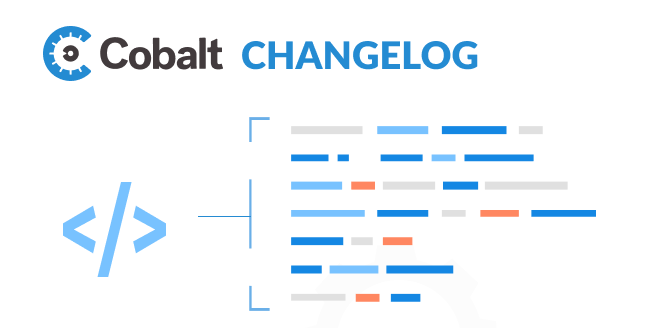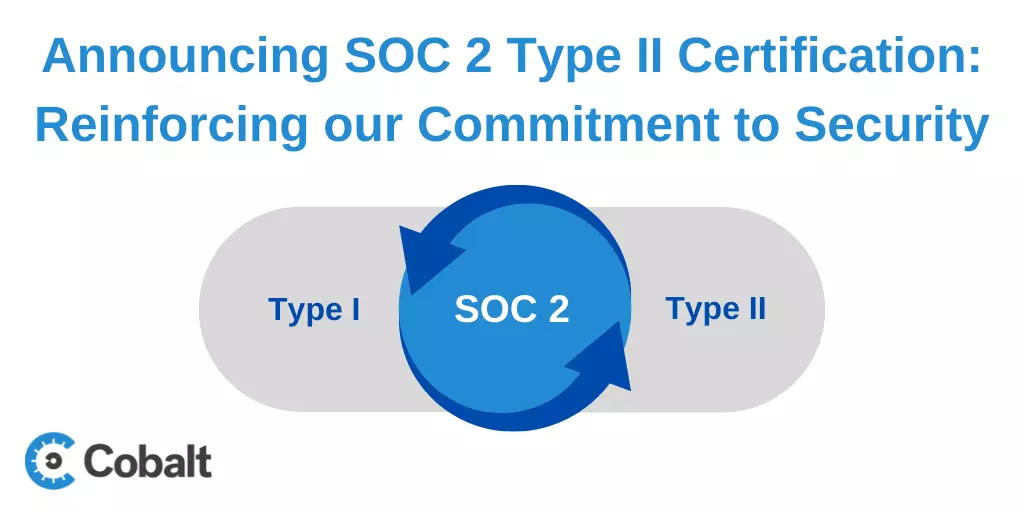Last month the Cobalt’s Customer Experience (CX) team released the first blog in our Changelog series, which you can find here. The goal with this series is to shine a light on some of our smaller monthly deployments so that others can stay up to date with what’s new on the Cobalt platform.
Check out what we’ve been working on over the past couple of month:
Manage Collaborators — When an organization member or owner schedules a new pentest, they sometimes lack sufficient information to complete the pentest wizard. To help make this a smoother process, Cobalt now allows pentest team members to be added while the pentest is still in a “New” state. This means team members will be able to enter the wizard and collaborate with current members to help get the pentest submitted for review.
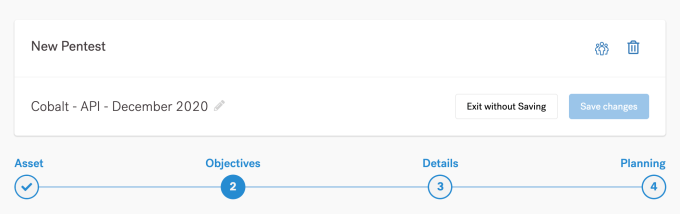
Add pentest team members by clicking on the collaborators icon located next to the trashcan
Insights Improvements — As organizations complete their pentests, the Insights page will continue to grow in valuable information about their assets. To better visualize this data, we’ve released several UI improvements to Insights and will continue to roll out more changes in the coming months. As of now, all bar charts contain customized tooltips and include a horizontal grid to make data easier to read and digest. Lastly, axes lines have been redesigned to prevent any ticks from overcrowding and all charts now demonstrate a new set of colors for a more professional look.
Asset Attachments — When starting a pentest, some pentesters may not have sufficient information about the customer’s asset(s). This requires explicit communication between customer and pentesters to educate the pentesters about the asset(s) being tested. In order to better educate pentesters upfront and reduce explicit asset-related communication, we now allow customers to upload large size video recordings and documents up to 100MB and better prepare pentesters when pentest starts.
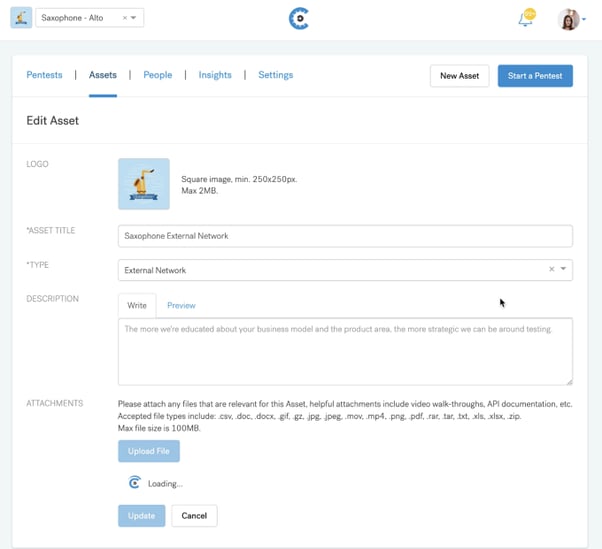
Sample of a file being uploaded to an asset
Deleting Pentests — Occasionally, customers create a pentest that is no longer needed. To prevent having to reach out to CSMs to remove these tests, team members can now delete unwanted pentests and keep their pentest list clean and up to date. Note: Pentests can only be deleted in “New” and “In Review” state.
Microsoft Azure AD — For our customers using SAML, we now support Microsoft Azure AD. Setup instructions are located here.